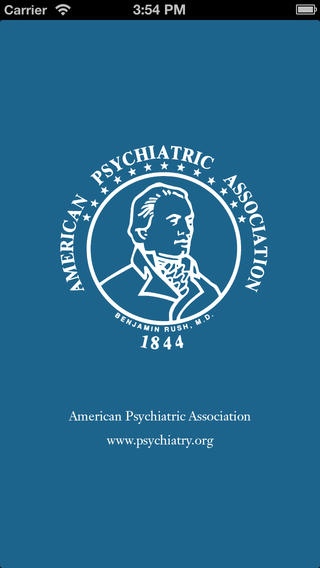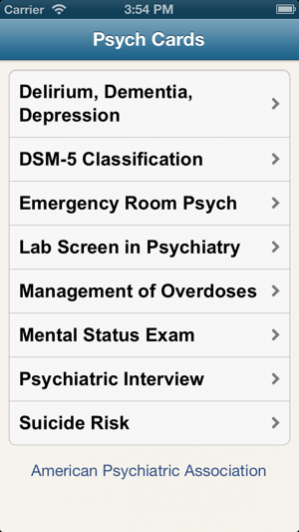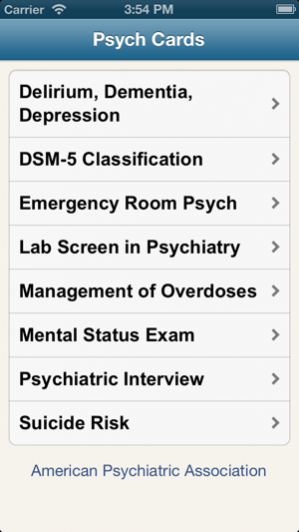Psych Cards
Continue to app
Free Version
Publisher Description
Developed by the American Psychiatric Association for medical students, residents, nurses and other healthcare professionals. Psych Cards is a pocket reference useful for students in their psychiatry clerkship. Specific topics include: • Psychiatric Interview • Mental Status Exam • DSM-5 Classification • Assessment of Suicide Risk • Emergency Room Psychiatry • Lab Screens in Psychiatry • Management of Overdose • Differential Dx Delirium, Dementia and Depression Why carry cards when you can have this app readily available to you? Send us your feedback and wishlist and we will try to include these features in future updates. The American Psychiatric Association, founded in 1844, is the world’s largest psychiatric organization. It is a medical specialty society representing more than 33,000 psychiatric physicians from the United States and around the world. Its member physicians work together to ensure humane care and effective treatment for all persons with mental disorders, including intellectual disabilities and substance use disorders. APA is the voice and conscience of modern psychiatry.
About Psych Cards
Psych Cards is a free app for iOS published in the Health & Nutrition list of apps, part of Home & Hobby.
The company that develops Psych Cards is American Psychiatric Association. The latest version released by its developer is 1.0.
To install Psych Cards on your iOS device, just click the green Continue To App button above to start the installation process. The app is listed on our website since 2020-07-08 and was downloaded 7 times. We have already checked if the download link is safe, however for your own protection we recommend that you scan the downloaded app with your antivirus. Your antivirus may detect the Psych Cards as malware if the download link is broken.
How to install Psych Cards on your iOS device:
- Click on the Continue To App button on our website. This will redirect you to the App Store.
- Once the Psych Cards is shown in the iTunes listing of your iOS device, you can start its download and installation. Tap on the GET button to the right of the app to start downloading it.
- If you are not logged-in the iOS appstore app, you'll be prompted for your your Apple ID and/or password.
- After Psych Cards is downloaded, you'll see an INSTALL button to the right. Tap on it to start the actual installation of the iOS app.
- Once installation is finished you can tap on the OPEN button to start it. Its icon will also be added to your device home screen.